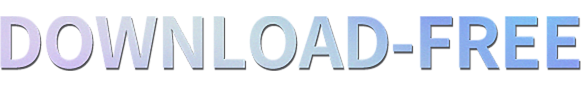Q: How can I download and install the Genshin Impact · Cloud app? A: Travelers on mobile devices may visit the Google Play Store or App Store to download it. Travelers using a PC can click the link below to head to the official website to download the game.★ The launch is available in Singapore and Malaysia. Please ensure your Google or Apple Account belongs to the above regions.
Q: How different is the experience of playing Genshin Impact · Cloud from the standard Genshin Impact? A: After installing Genshin Impact · Cloud, Travelers will not need to download Genshin Impact's full game package to experience the game. Your game progress in Genshin Impact · Cloud is shared across other platforms.
Q: Is the game progress in Genshin Impact · Cloud the same as that of Genshin Impact? A: The game progress of Genshin Impact that Travelers experience through Genshin Impact · Cloud is shared across all platforms. Travelers can select Genshin Impact servers in the login interface. Genshin Impact game progress in Genshin Impact · Cloud will be saved normally.
Q: Why does the game feel laggy in Genshin Impact · Cloud? A: Genshin Impact · Cloud gaming experiences are quite taxing on Travelers' networks. Travelers are advised to experience Genshin Impact · Cloud when the network is in a good condition, or try to manually switch the graphics quality to HD or standard definition via the floating ball in-game.★ Genshin Impact · Cloud utilizes a vast amount of data. Travelers are advised to experience Genshin Impact · Cloud using Wi-Fi throughout their playtime.
Q: How do I switch between accounts? A: After you exit the game through the "Exit Game" button in the floating ball on the top-left corner of the screen, you may click the "Log Out" button on the top-right corner in the screen to switch between accounts.
Q: After leaving Genshin Impact · Cloud to run in the background, will the game be interrupted when I switch back to it? A: After being switched to the background for a relatively short period of time, Genshin Impact · Cloud may be automatically closed by the mobile system. You are therefore recommended to switch back to the game as soon as possible.